Npower: How To Redeploy
To apply for redeployment firstly an N-Power Batch C applicant have to complete his or her N-Power physical verification.
Secondly after completing your N-Power physical verification, you are to download the Npower PPA letter and proceed with this letter to your place of primary assignment, Npower place of primary assignment can be checked using the Npower USSD code *45665#.
After confirmation of your place of primary assignment, take your PPA letter which was downloaded from the Npower NASIMS portal to your assigned supervisor at your place of primary assignment, request for rejection.
Please make sure the rejection box on the N-Power PPA letter is marked, after doing this apply for redeployment on the NASIMS portal by uploading the rejection letter and selecting your preferred PPA on the Npower NASIMS portal, please read through all the procedures on the N-Power NASIMS portal for redeployment before selecting your desired PPA.
After completing this process keep checking your NASIMS portal or ussd code to know if your deployment process was successful.
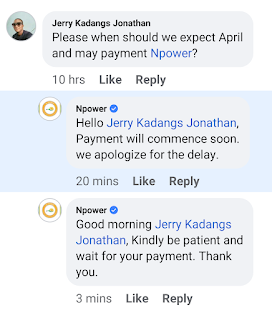



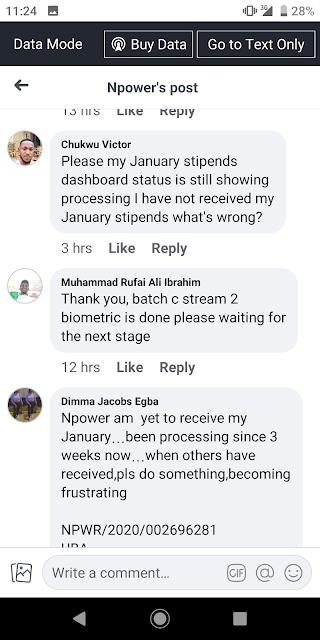
Comments
Post a Comment