How to check your NEXIT soft loan business plan to see the adjustments - Npower
If you are an exited Npower Batch A or B volunteer and you have been looking for how to go through your business plan to see the adjustments made, please the example I will be explaining here is for Lagos NEXIT trainees, as the procedure varies from one state to the other.
1) visit blinkplan.biz
2) login with your the first two letters of your surname and the last three digits of your phone number you used for Npower registration, if your surname is Bola, and your phone number is 08029845216, then your password is Bo@216, please always add the @ sign between the letters and the numbers, if you cannot gain access then try using your name instead of your surname but follow the above process, say your surname is Kola, then your password will be Ko@216. Take note, first letter must always be capitalized.
Your login email address is the email address you used to when registering for Npower
3) After login into the blink plan business plan template go through the adjustments made (please note, you cannot edit any of the informations on your NEXIT soft loan business plan after it has been adjusted by the NEXIT training officers).
4) Go to Preview Business Plan and save a copy of the business plan by clicking the print/save business plan at the top of the preview business plan page.
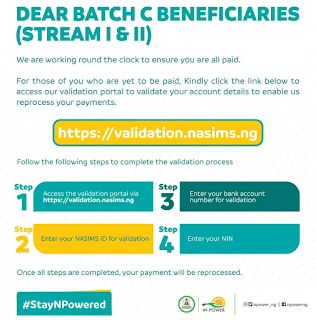
Comments
Post a Comment