Biometrics: 8 Steps On How To Complete Your Biometrics Successfully As Biometrics Ends Friday 27th May 2022
The Npower NASIMS biometrics is a process whereby the fingerprint details of the Npower Batch C stream 2 volunteers are captured and stored in the Npower NASIMS database as a requirement for the screening process and as a requirement for the next stage of the screening process which is the Npower Batch C stream 2 physical verification, if your biometrics is not done properly you will not progress to the next stage which is the Npower Batch C stream 2 physical verification.
Therefore in order to complete your biometrics successfully, Npower Batch C stream 2 volunteers should follow the steps below strictly:
HOW TO COMPLETE YOUR BIOMETRICS SUCCESSFULLY AS BIOMETRICS ENDS ON FRIDAY
1) The Npower Batch C stream 2 volunteer should login into his or her NASIMS account using his or her NASIMS ID NUMBER, please note your NASIMS ID NUMBER is similar to your Npower ID number NPWR/XXXX
2) The Npower Batch C stream 2 volunteer should click on the "verification" tab to enable the Biometrics capture.
THE NPOWER BVN VALIDATION STAGE
The next stage is the BVN validation stage, this stage is extremely important, once an Npower Batch C stream 2 volunteer fails this BVN validation, he or she will not be able to continue with the Biometrics process.
The Npower Batch C stream 2 volunteer should follow the steps below to complete the BVN validation;
A) The Npower Batch C stream 2 volunteer should input his or her BVN number, email address, phone number, date of birth and state of origin.
B) The Npower Batch C stream 2 volunteer should click on "validate" after making sure that all details are correctly inputted.
C) Once the BVN validation is successful, the Npower Batch C stream 2 volunteer should click "continue."
3) The Npower Batch C stream 2 volunteer should install the NASIMS (Npower) Biometric Client by clicking "install".
4) After the installation of the biometric software the Npower Batch C stream 2 volunteer should input his or her NASIMS ID NUMBER and click "Proceed."
5) The Npower Batch C stream 2 volunteer should proceed with the biometrics using a computer device or a laptop and a fingerprint scanner, please note, the biometrics cannot be done with a mobile phone.
6) The Npower Batch C stream 2 should place the Index finger of the left hand on the fingerprint scanner until it is captured and checked, then place the thumb of the left hand until it is captured and checked, now place the Index finger of the right hand on the fingerprint scanner until it is captured and checked, then place the thumb of the right hand until it is captured and checked.
7) The Npower Batch C Volunteer should ensure each finger clicks all four parts.
8) The Npower Batch C stream 2 volunteer should submit the the biometrics, once submitted then your biometrics have been done successfully.
Npower batch C stream 2 volunteers having the "some error occurred" message should restart his or her computer system and repeat the process and ensure that the biometrics is done in a cyber cafe.
Npower Batch C stream 2 volunteers that have completed their biometrics months ago before the biometrics was officially announced are to wait for further directives from Npower.
The next stage after the Biometrics is the Npower Batch C stream 2 physical verification followed by the deployment stage, when it commences it will be communicated through NASIMS verification page and on all Npower social handles.
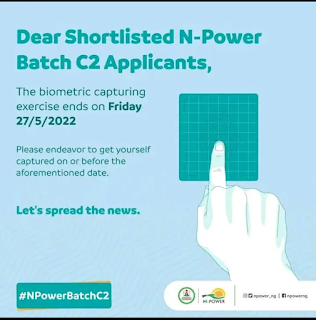










Comments
Post a Comment