Biometrics: How To Fix "Some Error Occurred, Try Again Later" Issues
The Npower biometrics is the first stage of the Npower Batch C stream 2 screening process, it is the first phase after the shortlisting phase, it is a process whereby the fingerprint details of the Npower Batch C stream 2 volunteers are captured and registered into the Npower NASIMS database by using a fingerprint image scanner and an Npower NASIMS biometrics software interface.
Npower batch c stream 2 volunteers that have already captured their biometrics months ago, need not repeat the biometrics process, once you see fingerprint captured ✓ on the verification page of your NASIMS self service portal it simply means that your biometrics was submitted successfully and all you need to do is to wait for the next phase which is the Npower Batch C stream 2 physical verification stage.
Npower batch c stream 2 volunteers attempting to submit their biometrics have been complaining of "some error occurred, try again later" usually popping up when attempting to complete the Biometrics process, Npower Batch C stream 2 volunteers having this Issues should follow the steps below to fix the error message.
HOW TO FIX "SOME ERROR OCCURRED, TRY AGAIN LATER" ISSUES
1) The Npower Batch C stream 2 volunteer should refresh his or her browser.
2) The Npower Batch C stream 2 volunteer should ensure that the internet connection network is of high signal strength and ensure to use a strong internet broadband.
3) The Npower Batch C stream 2 volunteer should go to a cyber cafe that have previously been used for Npower batch c stream 1 successfully for biometrics to complete his or her biometrics.
4) The Npower Batch C stream 2 volunteer can restart the computer system if faced with "some error occurred, try again later" error message.
5) Finally the Npower Batch C stream 2 volunteer after receiving the error message should login into his or her NASIMS self service portal and click on the verification page, once you see the fingerprint captured ✓ green icon, it simply means that your biometrics was successfully submitted despite the error message, Npower Batch C stream 2 volunteers can also send their Npower ID to Npower via twitter @npower_ng, after stating your issues, Npower will use your Npower ID to check from their situation room if your biometrics was submitted successfully despite the error message appearing on the screen.
Npower batch c stream 2 volunteers experiencing "some error occurred, try again later" issue, might not know that their biometrics was submitted successfully despite the error message, please after the error message pops up always go back to the nasims self service portal under the verification page to see if it has been marked "fingerprint captured ✓".
Alternatively Npower Batch C stream 2 volunteers can use the NASIMS code *45665# just dial the code then select 0 for more options, then pick 7 to check your biometrics status, if it was submitted successfully, please once submitted you are not to repeat the biometrics again, just wait for the Npower Batch C stream 2 physical verification to commence by next month according to Npower then you go for your physical verification.
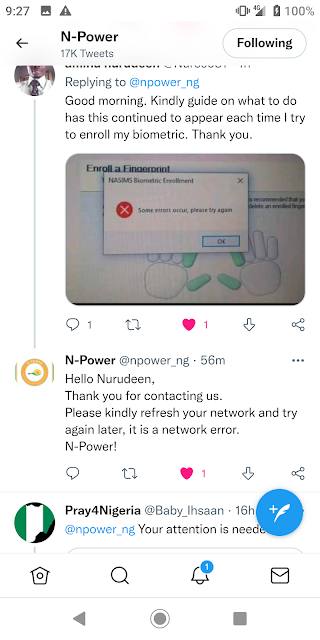


Comments
Post a Comment