How to check Npower batch c stream 2 deployment date
Although the Npower Batch C stream 2 deployment date have not been set yet, and it will be set when Npower stream 2 physical verification starts, nonetheless Npower batch c stream 2 volunteers can check their deployment status by following the steps below;
HOW TO CHECK NPOWER BATCH C STREAM 2 DEPLOYMENT DATE
1) The Npower batch c stream 2 volunteer should click on https://nasims.gov.ng
2) The Npower batch c stream 2 volunteer should click on "go to login"
3) The Npower batch c stream 2 volunteer should input his or her email address or Npower Application ID and password
4) The Npower batch c stream 2 volunteer should click on "proceed"
5) The Npower batch c stream 2 volunteer should click on the deployment tab, just after the verification tab when the nasims profile opens.
6) Once deployment date is set, the Npower Batch C stream 2 volunteer should see the deployment details under the " We have verified your details and your application has been deemed successful. Please check below for your posting details:
Deployment Details
Place of Primary Assignment
Renumeration
Download PPA
Upload Acceptance letter
The above details are what the Npower Batch C stream 2 volunteer is expected to see when the Npower batch c stream 2 deployment date is set.
If the Npower Batch C stream 2 deployment date is not set, you will see the image below on your deployment page.
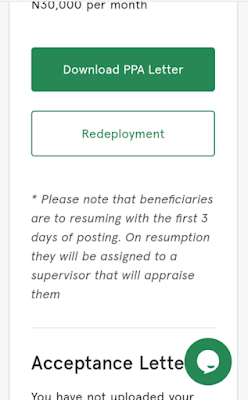





Comments
Post a Comment