How to check your deployment status using the *45665# ussd code and nasims
HOW TO USE *45665# USSD TO CHECK YOUR DEPLOYMENT STATUS
If you are an Npower batch c stream 2 volunteer and you want to check your deployment status, just to be sure if your deployment venue and date have been fixed, all you have to do is dial the nasims ussd code *45665# after dialing this code, you will be greeted with the "welcome to NSIP USSD Device prompt" after this you select Npower from the list of options, then select deployment from the list of options after following the instructions to input your phone number or BVN, if you were successful you should get the message below after completing the processes;
Congratulations!!! Dear [Applicant’s Name],
you have been deployed as N-power Batch C II Beneficiary.
But on the contrary if you have not been deployed, you should also receive the message below;
“Dear [Applicant’s Name], you have not been deployed yet.
Please check back for the deployment information after deployment date has been set.”
HOW TO CHECK YOUR DEPLOYMENT STATUS USING NASIMS DEPLOYMENT PAGE
If you are an Npower batch c stream 2 volunteer and you want to check if you have been deployed or not, simply visit nasims.gov.ng and click on the deployment tab at the header of your nasims page, if you have been deployed you should see the image below:
On the other hand if after clicking the deployment tab you were told you have not been deployed it simply means you have not yet been posted yet, you will see the image below on your deployment tab if you have not been deployed.
Npower batch c stream 2 volunteers have been advised to always check their deployment tab for updates regarding deployment center and schedule.
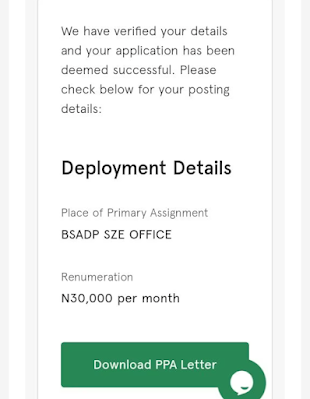


Comments
Post a Comment