How to fix "paid" payment issue on nasims
If you are an Npower batch c stream 1 volunteer and your payroll payment status is displaying "paid" for a particular month, but your stipend was not credited into your bank account, that is, your payment status shows "paid" but you were not paid, even after confirming from your bank, you were told by your bank that you were not credited, you contacted Npower on their Twitter handle and you were told to send a direct message of a printed copy of your bank account statement and you do not know how to perform this task, please follow the procedures below to get your issue across to Npower and fix your "paid" payment issue, so that your stipend will be credited into your account when payment is restarted.
HOW TO FIX "PAID" PAYMENT ISSUES ON NASIMS USING TWITTER
1) The affected Npower batch c stream 1 volunteer should proceed to his or her bank and request for his or her bank statement of account for at least 6 months duration, that is from September to February, or just for the affected month, say, January was the affected month, then you are to request for only January statement of account.
2) The Npower batch c stream 1 volunteer should snap the printed hard copy of the bank account statement and save it, into your picture gallery folder in your phone and also screenshot the payroll payment status on nasims.
3) The Npower batch c volunteer should download the twitter application from Google playstore and install the twitter app, after downloading the twitter application please lunch the twitter application from your mobile phone or laptop depending on the device you are using, after lunching the twitter application, register with your email address or phone number, you can use any email address or the email address you used for your Npower registration or the phone number used for Npower registration, generate your password, you might be required to click the link sent into your email inbox before you can login.(please you can skip this part if you already have the twitter app)
4) Once you confirm your login details, login into the twitter application, once the twitter page opens, you will see an icon on the footer of the page, the icon resembles a magnifying glass icon 🔍 click on it.
5) After clicking on the magnifying glass icon 🔍, it opens another page, you will see a search field at the top of the page which says 🔍 Search Twitter, enter @npower_ng into this search field, then click on the sky blue round circle with feather and a + sign located at the bottom right hand corner of the page, when you click on this sky blue round circle, all you have to do is compose a brief message saying "I was paid but not credited" and put your Npower verification ID, attach the bank statement of account and payment status image from nasims and click on "Tweet" in a sky blue capsule shape at the top right hand corner.
6) After doing this please do not repeat the task, just wait and keep checking your Twitter application under the notification bell icon at the footer of the page, for response, even if you did not get any response, your complaint has been received, and treated, so that once payment is re-initiated you will be paid.

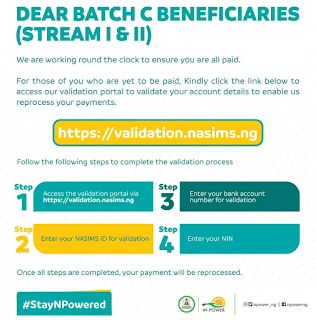
Pls sir when our payment for monthly non gratuate
ReplyDelete