Npower Biometric Software
Npower biometric software otherwise known as National Social Investment Management System (NASIMS) biometrics enrollment client software is an application when installed is capable of capturing and storing the fingerprint information of Npower Batch C stream 2 volunteers into the National Social Investment Management System (NASIMS) database.
The Npower biometric software has to be installed on a laptop running on the following system specifications:
1) Windows 10 or a higher operating system
2) .NET Desktop Runtimes
3) .NET Core Runtime 3.1
4) .NET Core SDK
5) .NET Core Runtime
6) .NET Core 3.1
The Npower biometric software can be downloaded via the link https://nasimsbiometric.blob.core.windows.net/enrollment/Publish.htm, once the link is lunched the following specifications should be displayed:
Module: NASIMS Biometric
Package Name: NASIMS Biometric Enrollment
Publisher: NASIMS (NPOWER)
The Npower biometric software must be used with a fingerprint reader hardware having the following prerequisites:
A) 32 bit Installation
B) 64 bit Installation
C) General Installer
The above drivers, softwares and hardwares are all required for the Npower biometric software, once downloaded and installed, the Npower biometric software automatically captures the fingerprint details of the Npower Batch C stream 2 volunteer, after the Npower Batch C stream 2 volunteer must have placed all the required fingers on the fingerprint reader.
Npower Batch C stream 2 volunteers might encounter certain network glitches when installing the Npower biometrics software, and it is always advised to use a strong internet broadband connection when completing the Npower biometrics software installation process.
The Npower biometrics software cannot be downloaded and installed on a mobile phone, because mobile phones do not have the facility to run the Npower biometric software, Npower Batch C stream 2 volunteers are advised to complete the Npower biometrics software installation process using a laptop or visit the nearest cyber cafe that already have the Npower biometric software installed on their computer system to successfully complete the Npower biometric process of capturing their fingerprints.
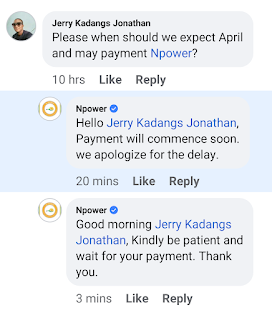


Comments
Post a Comment