Npower: How To Fix January, February And March Payment Issues Using Twitter, Instagram, Email and Npower Customer Service Agent
Npower payment is a process whereby Npower volunteers are credited into their bank account using an electronic transfer method, Npower Batch C Volunteers are supposed to receive their stipends without hitches but sometimes there could be a system error which might make the stipend not to arrive at its destination, which is the Npower volunteer's bank account, and once this happens the entire payment process has to be re-initiated again, when the payment fails, the Npower volunteer might start seeing reasons like;
1) Transfer not successful
2) Destination bank not found
3) Failed Payment
4) Transaction does not exist
5) Transaction failed
6) Transfer unsuccessful
7) Failed system error
and a host of other error messages will start to appear on the payment status of the Npower Batch C stream 2 volunteer.
Although this payment issues are not something to really get bothered about but some Npower Batch C stream 2 volunteers have been extremely worried which is normal, in addition to this most Npower volunteers do not know who and how to contact Npower to table their issues.
In order to fix January, February and March payment issue, Npower volunteers should follow this quick tips below:
HOW TO FIX JANUARY, FEBRUARY AND MARCH PAYMENT ISSUES ON NASIMS USING TWITTER
The Npower batch c stream 2 volunteer should send his or her Npower ID and a screenshot of his or her January, February and March payment status highlighting the affected month via Twitter to @npower_ng, the content of the message should be brief, see format below:
Name:
Category:
Npower ID:
Issue: Payment failed
1) The Npower batch c volunteer should download the twitter application from Google playstore and install the twitter app, after downloading the twitter application please lunch the twitter application from your mobile phone or laptop depending on the device you are using, after lunching the twitter application, register with your email address or phone number, you can use any email address or the email address you used for your Npower registration or the phone number used for Npower registration, generate your password, you might be required to click the link sent into your email inbox before you can login.(please you can skip this part if you already have the twitter app)
2) Once you confirm your login details, login into the twitter application, once the twitter page opens, you will see an icon on the footer of the page, the icon resembles a magnifying glass icon 🔍 click on it.
3) After clicking on the magnifying glass icon 🔍, it opens another page, you will see a search field at the top of the page which says 🔍 Search Twitter, enter @npower_ng into this search field, then click on the sky blue round circle with feather and a + sign located at the bottom right hand corner of the page, when you click on this sky blue round circle, all you have to do is compose a brief message saying "failed payment" and put your Npower verification ID, attach payment status image from nasims and click on "Tweet" in a sky blue capsule shape at the top right hand corner.
4) After doing this please do not repeat the task, just wait and keep checking your Twitter application under the notification bell icon at the footer of the page, for response, even if you did not get any response, your complaint has been received, and treated, so that once payment is re-initiated you will be paid.
HOW TO FIX PAYMENT JANUARY, FEBRUARY AND MARCH PAYMENT ISSUES ON NASIMS USING INSTAGRAM
The Npower batch c stream 2 volunteer should send his or her Npower ID and a screenshot of his or her payment status highlighting the affected month January, February and March via Instagram to Npower_ng, the content of the message should be brief, see format below:
Name:
Category:
Npower ID:
Issue: Payment failed
1) The Npower batch c stream 1 volunteer should download the Instagram application from Google playstore and install the Instagram app, after downloading the Instagram application please lunch the Instagram application, after lunching the Instagram application, register with your email address or phone number, you can use any email address or the email address you used for your Npower registration or the phone number used for Npower registration, generate your password, you might be required to click the link sent into your email inbox before you can login.
2) Once you confirm your login details, login into the Instagram application, once the Instagram page opens, you will see an icon on the footer of the page, the icon resembles a magnifying glass icon 🔍 click on it.
3) After clicking on the magnifying glass icon 🔍, it opens another page, you will see a search field at the top of the page which says search 🔍, enter Npower_ng into this search field, then click on "message" button, when you click on the "message" button all you have to do is compose and lodge a complaint to that effect, a brief message saying you are having failed payment, and attach your payment status from nasims, and type your Npower verification ID in the message, attach your payment status and click on "send".
4) After doing this please do not repeat the task, just wait and keep checking your Instagram application for response, even if you did not get any response, your complaint has been received, and treated, so that once payment is re-initiated you will be paid.
HOW TO FIX PAYMENT ISSUES USING NPOWER EMAIL ADDRESS
The Npower batch c stream 2 volunteer should send his or her Npower ID and a screenshot of his or her payment status highlighting the affected month (that is January, February and March) via email to socialmedia.npower@gmail.com, the content of the message should be brief, see format below:
Name:
Category:
Npower ID:
Issue: Payment failed
1) The Npower batch c stream 1 volunteer should click on the Gmail app to lunch the Gmail app, the Gmail app can be downloaded from Google play store just do a search for "Gmail" and register by creating a username and a password, and login into the Gmail app, you might be required to confirm your password link through the email address you generated, but if you already have the Gmail app you can skip the registration and sign up aspect.
2) After lunching the Gmail app click on "compose" at the bottom right corner of the Gmail page.
3) After clicking on compose you are redirected to the compose page where you are to type your message, at the "from" field put your email address and at the "to" field input Npower email address socialmedia.npower@gmail.com, the subject should be "Failed
Payment Issue" at the compose mail part simply type "My name is ABC XYZ, an Npower volunteer under N-Teach category stream 1, my Npower ID is NPWR/2020/XXXXXXXX my payment status shows "failed", i have not been paid.Thanks and God bless."
4) After composing the email attach the screenshot of your payment status page from nasims by clicking the icon that looks like a safety pin at the top right corner of the compose page, it will ask you to "attach file", click on "attach file" it will take you to the folder page were the screenshot was saved, click on the file to upload it to the email wait for the payment status document to attach.
5) Click on send that is the arrow button at the top right corner of the compose email page, this will send the document and your message to Npower.
6) Go back to the email homepage and click on "sent" to actually see if your message has been delivered and will be treated and filed, once payment is re-initiated you will be paid your stipend for the affected month, please do not send another message it will only delay the process.
7) Keep checking your inbox for feedback from Npower by clicking on the three horizonal lines at the top left corner of the Gmail page to check your inbox.
HOW TO FIX JANUARY, FEBRUARY AND MARCH PAYMENT ISSUES USING NPOWER CUSTOMER SERVICE AGENT
The Npower batch c stream 2 volunteer should call Npower customer service agent on 018888148 and send his or her Npower ID verbally and state his or her issue as "payment failed for January, February and March."
Please before performing the procedures below please ensure you have enough airtime at least ₦100, and write down your Npower ID on a sheet of paper and hold it with you before making the call.
1) The Npower batch c stream 1 volunteer having the payment issue should dial 092203102, when you dial this number it might not go through because this is Abuja situation room customer care center number and all Npower customer care service agents might be extremely busy, please move to step 2.
2) The Npower batch c stream 1 should dial 018888148, this is Lagos Npower customer service agent.
3) Please after dialling 018888148, listen to the voice prompt and follow the instructions from the voice prompt.
The voice prompt will say for complaint press 1.
4) The Npower batch c stream 1 volunteer should press 1, after pressing 1 please wait even if the Npower customer service agent is not available please do not end the call.
5) Once the Npower customer service agent comes, he or she will say "Welcome to NSIP...... what is your name and where are you calling from?"
6) The Npower batch c stream 1 volunteer should provide his or her names and location to the Npower care service agent, just say " I am John Doe, I am calling from Festac Lagos" this is just an example, please be brief when introducing yourself, the Npower customer service agent will now ask you what your issue is.
7) When presenting your payment issue go straight to the point, just say "failed payment" because the Npower customer care service agent will want to know the exact month you are having failed payment and the reason, if the reason is "transfer not successful" state it but be brief.
8) The Npower customer care agent will receive all your information and your payment issues will be resolved, once payment is re-initiated you will be paid.
Npower batch c stream 1 volunteers should give the Npower customer service agent some time to treat the payment issues, once you send in your complain please do not send another, your payment issues have been received, once payment is re-initiated you will be credited, January and February stipend will be paid as backlogs.
Npower batch c stream 1 volunteers having names mismatch issues are to send their scanned BVN printout and their nasims profile page to Npower though the mediums above.
Npower batch c stream 1 volunteers having the "processing" status displayed on their payroll should exercise patience until it becomes "paid", once it becomes paid you should be paid, if you are not paid, then go to your bank, collect your bank account statement for the past 4 months, attach the statement of account together with your nasims payment status and your nasims profile page capturing your account details and your Npower ID, then send all documents and your issue to using the above processes :
Instagram : Npower_ng or Nasimsng
Facebook : Npower
Twitter: @npower_ng
Email: socialmedia.npower@gmail.com
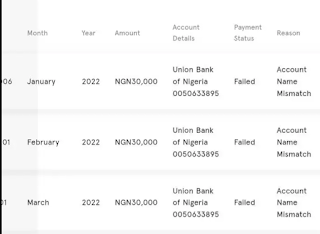

Comments
Post a Comment