How To Login Into NASIMS To Check If You Have Been Shortlisted
Npower applicants can check if they have been shortlisted either for the Biometrics screening and also to check if they have been shortlisted for the Npower physical verification exercise, follow the procedures below to check if you have been shortlisted for the biometric screening process and if you have been shortlisted or preselected for the Npower physical verification exercise respectively.
HOW TO CHECK IF YOU HAVE BEEN SHORTLISTED FOR BIOMETRICS ON THE NASIMS SELF SERVICE PORTAL
1) The Npower applicant should login into the nasims self service portal https://nasims.gov.ng
2) The Npower applicant should click on the verification tab at the header of the nasims self service portal
3) After clicking on the verification tab scroll down you will see this message "Congrats on passing the screening phase. We just want to verify some of your details and you will be good to go. If you feel you missed out on any important detail during the application phase, kindly send an email to our support team via support.npower@nasims.gov.ng" under this message you will see "capture your fingerprint" please rush to the cyber cafe and complete your biometrics before 25th June if you see the above message.
4) After completing your biometrics repeat the above steps then scroll down your verification page you will see your physical verification venue, immediately after "fingerprint captured ✓" icon, that is if your biometrics was successfully captured.
5) The Npower applicant should go to his or her physical verification venue with both original and copies of all documents uploaded to the nasims self service portal.
HOW TO CHECK IF YOU HAVE BEEN SHORTLISTED FOR NPOWER PHYSICAL VERIFICATION ON THE NASIMS SELF SERVICE PORTAL
1) The Npower applicant should login into the nasims self service portal https://nasims.gov.ng
2) The Npower applicant should click on the verification tab at the header of the nasims self service portal
3) After clicking on the verification tab scroll down you will see this message "Congrats on passing the screening phase. We just want to verify some of your details and you will be good to go. If you feel you missed out on any important detail during the application phase, kindly send an email to our support team via support.npower@nasims.gov.ng" under this message you will see "fingerprint captured ✓" green icon under this you will see your physical verification venue, once you see this message it means you have been selected for the Npower physical verification exercise.
4) The Npower applicant should go to his or her physical verification venue to complete his or her physical verification exercise.
5) After completing your physical verification, repeat the above procedures, under the physical verification venue, that is under the physical verification status you will see "pass" it means that you have passed the Npower physical verification exercise.
6) The Npower applicant should check his or her deployment page on the nasims self service portal.
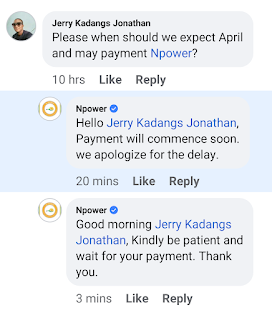


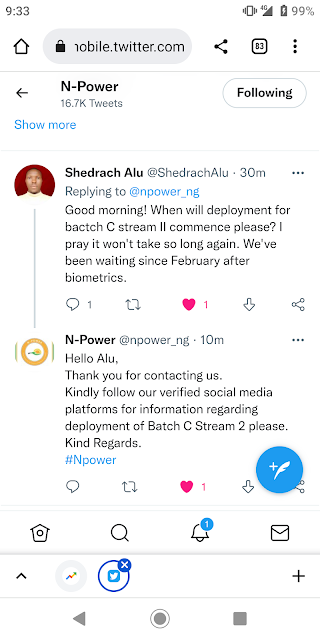
Comments
Post a Comment