Where Npower Physical Verification Venue Is Located
NPower physical verification venue is the place where the Npower physical verification exercise is being conducted and this Npower physical verification is anchored by the Npower physical verification officers who are mostly Federal Government Civil Servants or National Youth Service Corp members.
In order to locate where Npower physical verification venue is, the Npower applicant or beneficiary should follow the steps, tips or procedures below.
1) The Npower applicant should login into the Npower NASIMS self service portal with his or her Npower Application ID or Npower email and password.
2) The Npower applicant should click on the verification tab after the overview profile page on the Npower Nasims portal.
3) The Npower applicant should scroll down the verification page, the Npower physical verification venue is located directly above the physical verification status and under the fingerprint captured ✓ icon. NPower applicants under the non graduate category will not see their Npower physical verification venue because their Npower physical verification venue will be held at their training center and it will be communicated on the verification page and deployment page of the Npower nasims dashboard. NPower applicants with the "Applicant" status will not see their physical verification venue because they have not been shortlisted, Npower applicants with the "shortlisted" status on the nasims overview profile will check back later, because they have been shortlisted but their Npower physical verification venue have not been uploaded yet, Npower applicants with "beneficiary" status will see their physical verification venue displayed under their verification page.
4) Npower applicants can also use the nasims ussd code *45665# by dialling the ussd code.
5) The Npower applicant should dial *45665# from any mobile network; Etisalat, Glo, Airtel, MTN.
6) After dialling the nasims ussd code *45665# a welcome message will pop up on your phone screen saying "Welcome to NSIP Service Choose Programme -
1. N-Power
2. NEXIT
3.CCT
4. HGSFP
5. S4J
6. Cancel"
7) Select "Answer" then press 1 then "send".
8) After completing the above task another message will pop up on your phone screen saying " Welcome to N-Power Information Service. Please Enter your BVN or Registered Mobile Number.
9) Press "Answer" then enter your BVN, then press "Send". (Please always enter your BVN, most Npower applicants that entered their mobile numbers were not shortlisted).
10) After doing this a message will appear saying "To complete the request please authorize the charge of ₦30:00.
11) Press "Answer".
12) Press 1 to send.
13) A message will pop up saying "Thank you."
14) Wait for few seconds to receive your text message.
15) Press "show" to open the message, it will display the message below:
"CONGRATULATIONS! You have been selected for N-Power Batch C, Stream II".
16) Repeat the above procedures but this time select "physical verification" under more options by pressing 0, if you have been shortlisted your physical verification venue will be displayed.
If you were shortlisted and your Npower physical verification did not appear on your verification page of the Npower NASIMS self service portal all you have to do is send your issue and Npower ID or nasims ID to Npower official Twitter handle @npower_ng and your issue will be escalated, after you receive a response from Npower that your issue have been escalated, please wait for at least 48 hours then go back to your nasims portal to check if the physical verification venue is displaying.

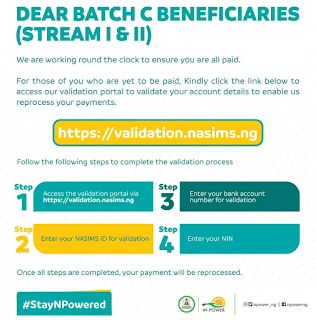
Comments
Post a Comment