How To Fix Blank Npower PPA Letter On Npower Portal
Npower ppa letter also know as Npower deployment letter is a document which is downloaded from the deployment page of the Npower portal, this Npower deployment letter otherwise known as Npower ppa letter includes the address of the place of primary assignment of the Npower beneficiary, the Npower ppa contact person, the signature of the Npower ppa contact person, the email address and phone number of the ppa contact person, the passport photograph of the Npower beneficiary, the Npower programme, name of the Npower beneficiary and the Npower category of the Npower beneficiary including the Npower stream which the Npower beneficiary falls under.
HOW TO FIX BLANK NPOWER PPA LETTER ON NPOWER PORTAL
Npower beneficiaries might click on download Npower ppa letter on their Npower portal but it might be blank, in order to fix this issue the Npower beneficiary should follow these steps;
1) The Npower beneficiary should login into the Npower portal.
2) After login into the Npower portal the Npower beneficiary should click on deployment tab on the Npower portal.
3) The Npower beneficiary should scroll down to check for his or her deployment schedule, once the deployment schedule is available the Npower beneficiary should click on download ppa letter, the Npower ppa letter should download and the blank error will be cleared.
4) If after the Npower beneficiary clicks on his or her deployment schedule and it is not available then the Npower beneficiary will not be able to download the Npower ppa letter until his or her deployment schedule becomes available.
Npower beneficiaries having the blank ppa letter issue are to wait until their deployment schedule is ready, the deployment schedule shows the details of your place of primary assignment and the deadline for reporting to your place of primary assignment.

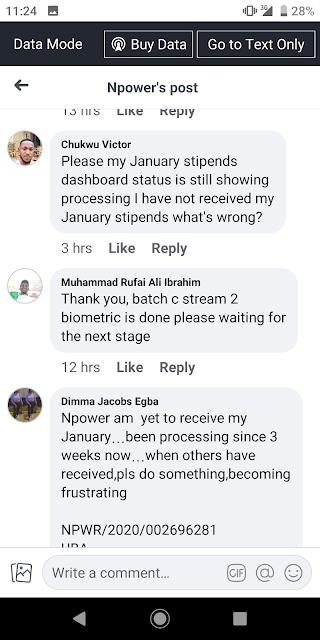

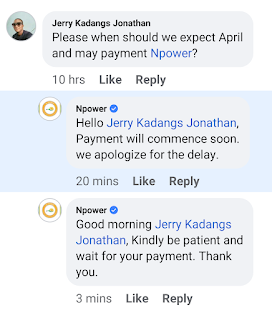

I did exactly the procedures you have highlighted above still ,what Shou I do next pls
ReplyDelete