Npower batch c stream 2 biometrics have started today
According to Npower the first stage of the shortlisting process which is the biometrics started today, please the biometrics will be completed first before the Npower physical verification date is fixed, at the moment the Npower batch c stream 2 physical verification have not started yet, the first phase which is the biometrics is the stage that commenced few hours today.
Npower batch c stream 2 not using a smart phone should dial *45665# and first check their shortlisting status if they were selected, then check their biometrics status if it has been completed, if not please the Npower Batch C stream 2 volunteer should proceed to the nearest business center to complete his or her biometrics.
Npower batch c stream 2 volunteers using smart phones, laptops, tablets or other handheld devices should follow the procedures below to complete the biometrics:
1) The Npower batch c stream 2 volunteer should visit http://nasims.gov.ng/login
2) The Npower Batch C stream 2 volunteer should kindly login with his or her Npower email/Application ID and password.
3) After login successfully into the NASIMS website the Npower batch c stream 2 volunteer should click on the “Verification” tab.
4) If your biometrics verification had already been captured successfully, it will show “fingerprint captured” ✓ under the Biometrics screening message "Congrats on passing the screening phase. We just want to verify some of your details and you will be good to go. If you feel you missed out on any important detail during the application phase, kindly send an email to our support team via support.npower@nasims.gov.ng."
5) On the contrary, if your biometrics was not completed successfully or you have not even started the biometrics it will display "Capture Your Fingerprint" under the Biometrics screening message; "Congrats on passing the screening phase. We just want to verify some of your details and you will be good to go. If you feel you missed out on any important detail during the application phase, kindly send an email to our support team via support.npower@nasims.gov.ng."
Please once the verification page, under biometrics displays "Capture Your Fingerprint" it means your biometrics was not successful, quickly proceed to the nearest business center to complete your biometrics, please ensure that the business center has all the biometrics client prerequisite applications and the necessary hardwares to perform the biometrics fingerprint enrollment exercise.
When the Npower batch c stream 2 physical verification date is fixed it will appear under the fingerprint captured ✓ icon on the verification page, Npower batch c stream 2 volunteers are advised to keep checking their verification page for updates regarding Npower batch c stream 2 physical verification.
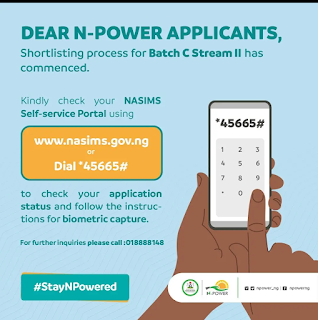



Comments
Post a Comment