Npower nexit training: How to fix login issues on your nexit business plan template
If you are an Npower Batch A or B volunteer and during your course of the Npower Nexit training you are having issues login into your business plan template, please do the following below:
Note: For the purpose of some states using the blink plan business template, we shall adopt the blink plan business template for the explanation below.
HOW TO FIX LOGIN ISSUES ON YOUR NEXIT BUSINESS PLAN TEMPLATE
1) Depending on the business plan template used by your state nexit training center, although some states use the blink plan while other states do not, but the login details are similar, please visit blinkplan.biz
2) Click on login, and enter your login details
3) Your email address is the email address used for your Npower batch A or B registeration, while your password is the first and second letters of your name, followed by @ then the last three digits of the phone number you used for Npower batch A or B registeration, for example, if the email you used for Npower registration is johndoe@yahoo.com, this will be your login email, then if your names are John Doe and your phone number is 08145632153, then your password will be Jo@153, or Do@153, that is if the first password did not log you in.
4) After completing step 3, you should be able to login
If however you are unable to login into the business plan template, and you keep getting wrong password and wrong email error messages when attempting to login, into the nexit business plan template, then please send your Npower phone number and your full names you used for Npower Batch A or B registeration to Npower Instagram handle at Npower_ng, go to Instagram, if you do not have the Instagram app, please download it from Google play store, after downloading the Instagram app, sign in, using the registration details such as email and password, after signing in, you now login into the Instagram application after following the sign in instructions, once you login in, at the footer of the Instagram application, you will see a search icon, like a magnifying glass, click on it, then do a search for the word 'Npower_ng', after searching then click on 'message' then compose your message and send, then wait for 24 - 72 hours for your issue to be fixed.
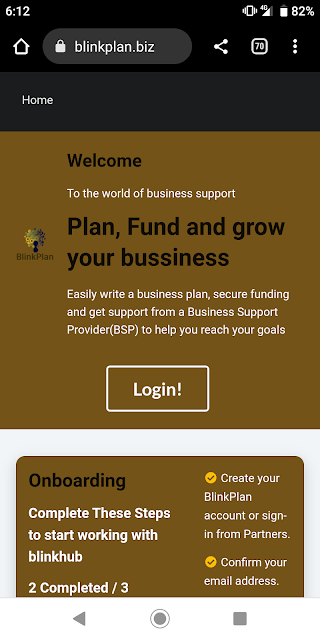






Comments
Post a Comment