Npower: How To Fix "BVN Already Used" During NASIMS Fingerprint Capture
If you are an Npower Batch C2 successful volunteer and during the process of capturing your finger print you got the BVN already used, or BVN already validated, or transaction failed issue, please do not perform this task with your phone, go to a cyber cafe.
At the moment an Npower Batch C2 volunteer should expect lots of error messages, as lots of Npower Batch C2 volunteers are on the same server attempting to capture their finger print at the same time, similar issues occured during the previous Batch, that is C1, an Npower Batch C2 volunteer can try out the finger print procedure at a much later period when the traffic has eased a bit, alternatively you can visit your browser settings and clear data, or clear temporary cache, then restart the finger print capture process again.
When using the cybercafe please ensure the business center has all the fingerprint hardwares and softwares for the fingerprint enrollment, without the specific softwares and hardwares, the Npower Batch C2 fingerprint capture might not be completed successfully.

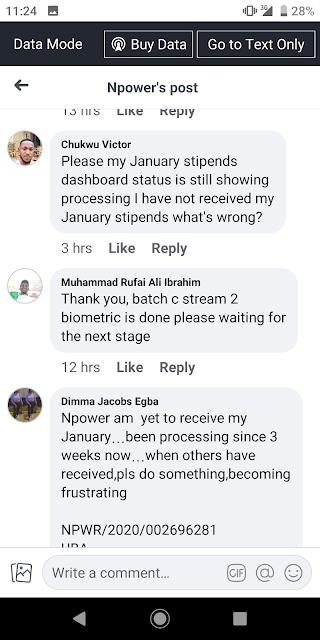

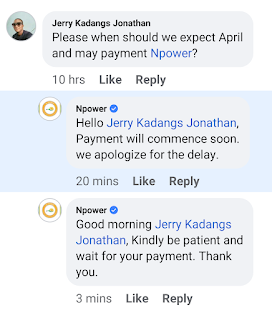

Comments
Post a Comment