NASIMS Biometric
The National Social Investment Management System (NASIMS) biometric is a process whereby shortlisted Npower stream 2 volunteers are instructed to capture their fingerprint as a requirement for the Npower screening process.
Before the NASIMS biometrics, Npower Batch C stream 2 volunteers are notified to complete their biometrics through their NASIMS verification page, the biometrics process is done using a fingerprint scanner and a laptop, error messages might come up during the biometrics due to network glitches, once this occurs the Npower Batch C stream 2 volunteer should wait till the internet network stabilises then continue the biometric.
In order to check if the NASIMS biometrics was done properly the Npower stream 2 volunteer should login into the NASIMS portal https://NASIMS.gov.ng/login and click on the verification page, and scroll down the page, if the NASIMS biometrics was done properly the Npower Batch C stream 2 volunteer will see "fingerprint captured ✓" icon, but if the NASIMS biometrics was not done properly the Npower Batch C stream 2 volunteer will see capture fingerprint without the ✓, this simply means the NASIMS biometrics was not passed and must be repeated.
Npower stream 2 volunteers can also check their biometrics status if it was completed or yet to be completed by dialing the NASIMS ussd code*45665#, if you passed the biometrics you will receive a positive response, if you do not pass the biometrics you will receive a negative reply.
During biometrics all fingers must be captured according to the instructions set by NASIMS including index fingers, and fingers must not be stained as this will affect the biometric process.

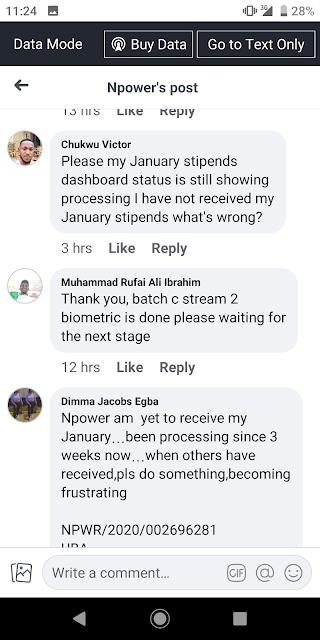
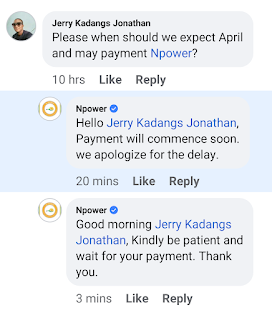

Comments
Post a Comment